To begin, click "Risk Mapping" on the sidebar
and select your risk mapping or create your own.
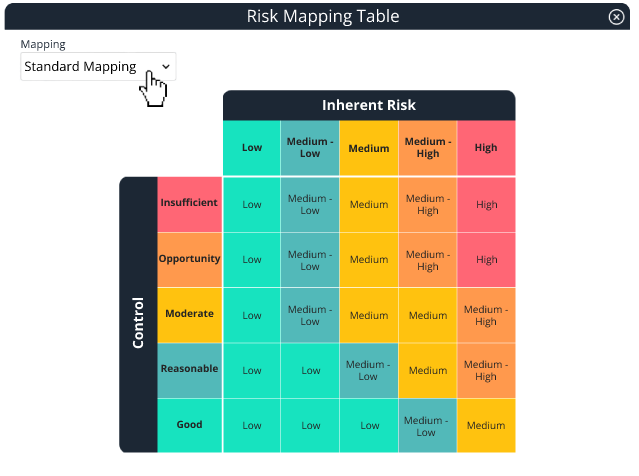
Start your risk assessment by clicking the cells in the grid.
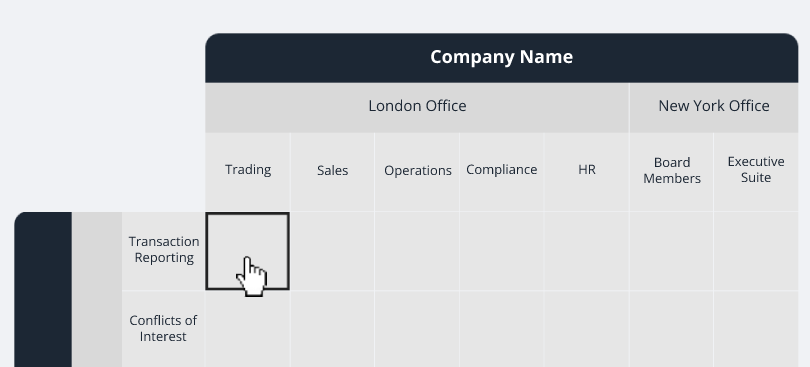
Select an inherent risk and control.
A resulting residual risk will be calculated using your risk mapping.
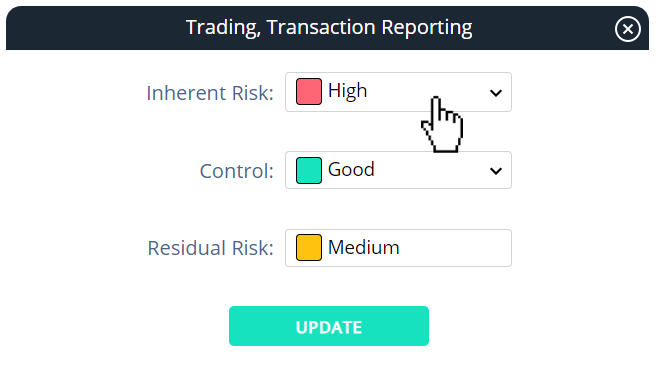
After updating the cell, it will appear on your grid.
You can click on the three tabs across the top to see a view of your
inherent risks, controls and residual risks.
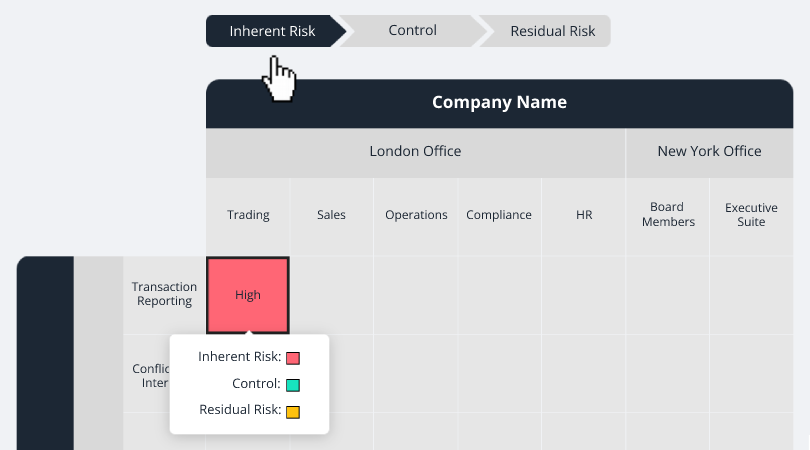
Methodology
Add column headers and groups quickly from the side of the grid.

Similarly, add row headers and groups quickly from the bottom of the grid.
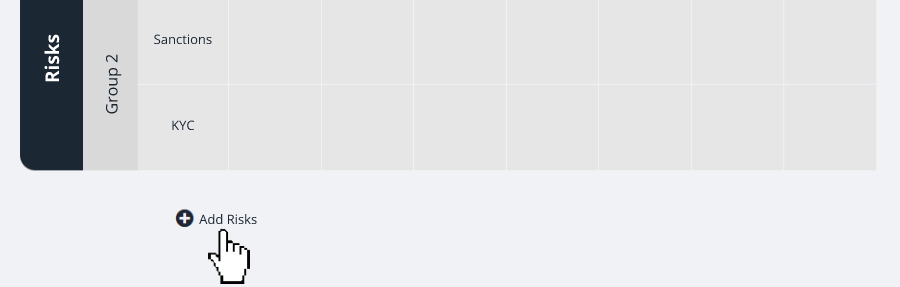
Edit names and descriptions by clicking on the headers.
Add tags and owners too.

Click "Edit Grid" to customise the grid further.
Add, delete, and sort your grid columns & rows.
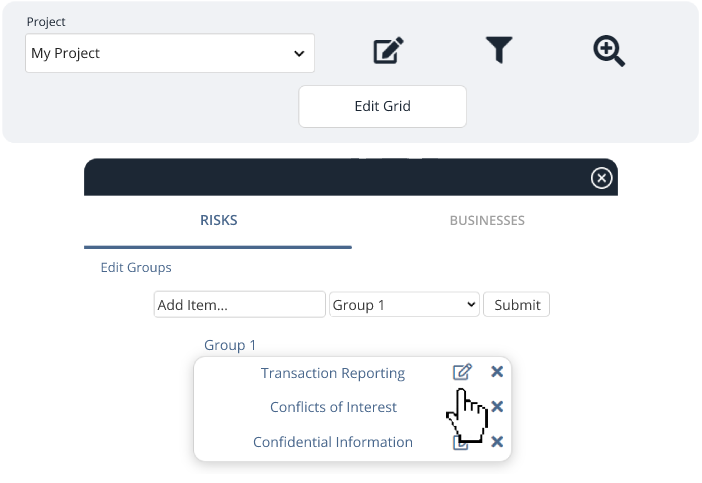
Share your grid with other RISKGRID users.
Select from people within your company and choose their access level,
or select "Add External User" and type in their email address.
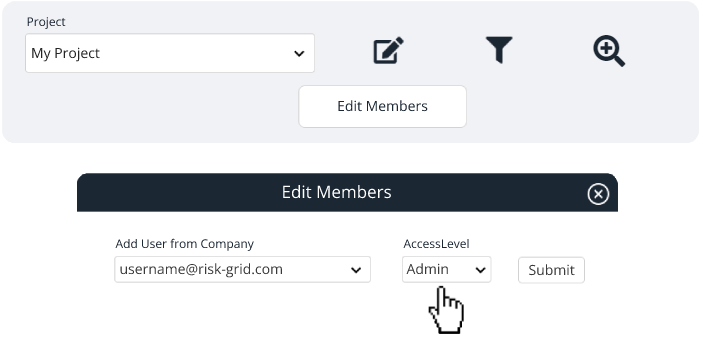
Customise Grid
Get an overview of your risk assessments using the dashboard.
View the current status of your grid and see risk trends over time.

Click into a section of your chart to bring up further details.
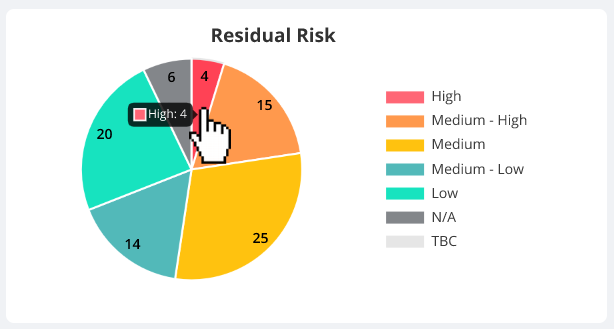
This table will pop up showing all the grid cells with the risk you selected.
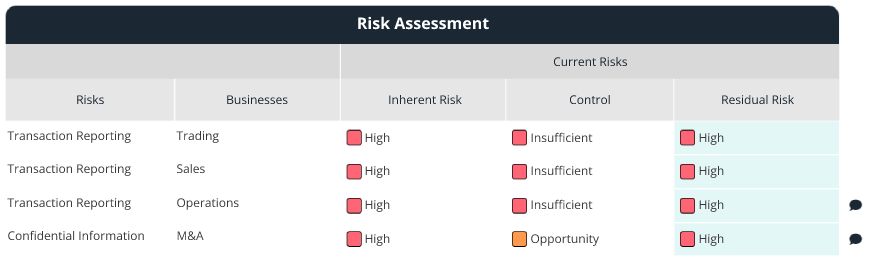
Filter your dashboard by risks, businesses and tags to gain further insights.
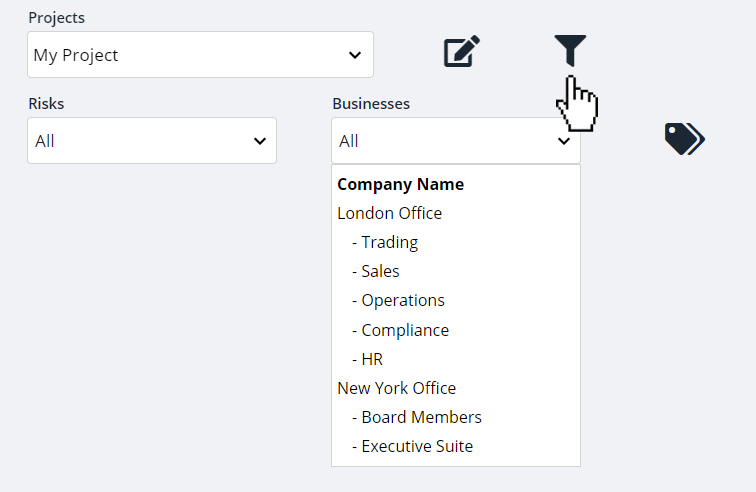
Dashboard
Build plans with stages that you can track the progress on.
Assign RISKGRID members to own stages of your plans.

Create custom labels within plans, edit the label name and colours.
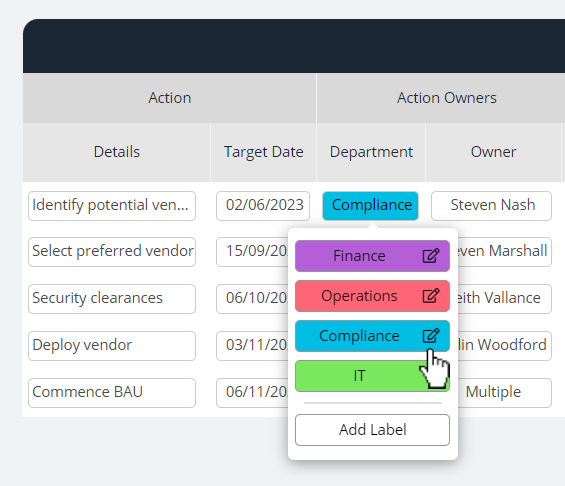
Link your plans back to your risk assessment.
See the resulting controls and residual risks after the plan completion.
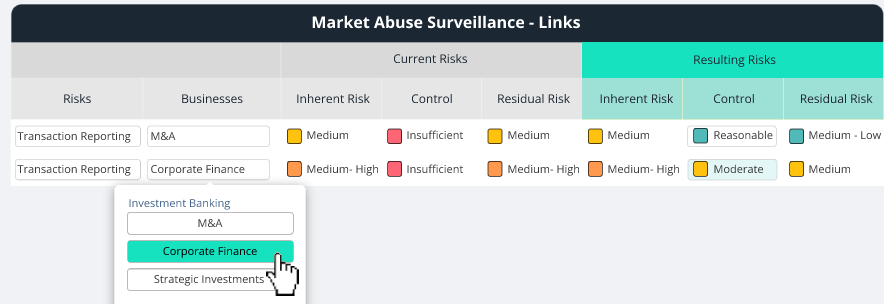
Select a resulting control as an outcome of your plan.
All linked cells will get updated to this control upon completion.
Or individually select a control for each link.
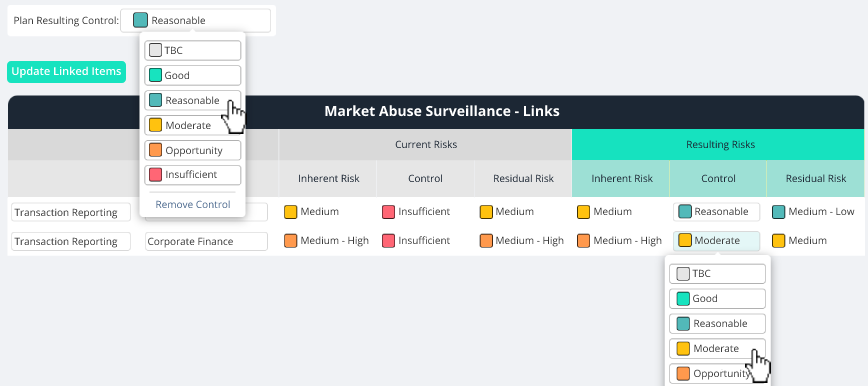
Update links with your resulting control.
Linked cells will be updated and have an audit log
of the control changing as a result of the plan.
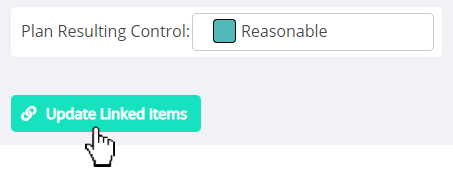
Planning
Use the incident log to track and manage your incidents.
Click "Link Incident" to map an incident to your risk assessment.
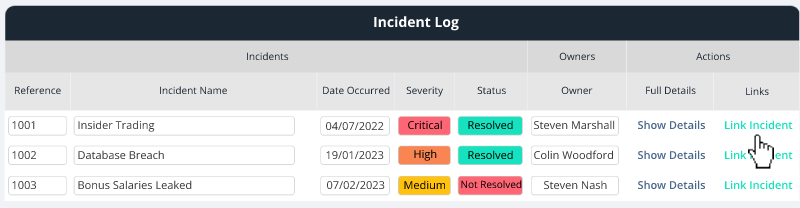
Similar to plans, you can link incidents to your risk assessment.
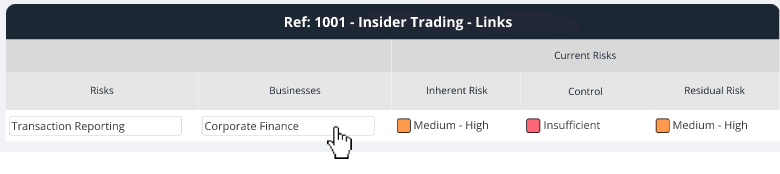
You have completed the RISKGRID tour.
Incident Log
Contact Us
Name
Message
